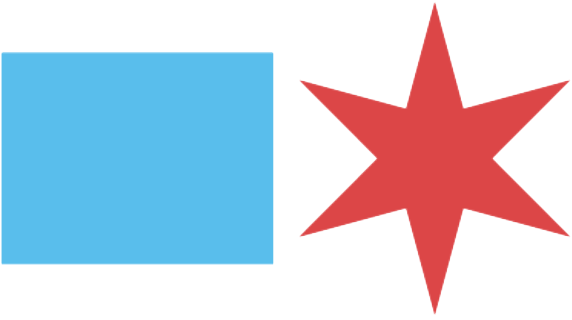How To Use ChiTEXT
- STEP 1: Text Keyword 'Chicago' to Short Code '311311'
- STEP 2: Select Option A, B, C, D or E [Option details below].
OPTION A: CHICONTACT
A data repository of command keywords that can be used to obtain the most commonly requested contact information for City departments, government agencies and utility companies. Reply to Short Code ‘311311’ with the Command Keyword 'CHICONTACT' plus the information being requested (e.g., CHICONTACT Marriage License); ChiTEXT will send a telephone number and website address for the information requested (e.g., Vital Records (312) 603-7790 https://www.cookcountyclerk.com/agency/vital-records).
Available Contact Information
- Aldermanic Information / Offices

- Aviation Information (Chicago)
- Board of Elections
- City Stickers / City Clerk
- City of Chicago Services / Information
- Cook County Services / Information
- Community and Economic Development Association CEDA (Share the Warmth)
- Chicago Transit Authority (CTA)
- Electricity / Power (Com Ed)
- Gas Service (Peoples Energy)
- Federal Services / Information
- Festival and Events (Chicago)
- Public Health (Chicago)
- Illinois Government
- Landlord / Tenants Rights
- Library Information
- Park District Services / Information
- Police Non Emergency - Information / Issues
- Regional Transportation Authority (RTA)
- Secretary of State Services / Information
- Towed Vehicles
- Vital Records
OPTION B: LOCATION SEARCH
To request information about a Ward and Alderman, Police Beat/District, based on a street address, the user must reply with a command keyword:

- Send 'CHIWARD' plus the street address to ‘311311’ (e.g., CHIWARD 121 N. LaSalle); a text message will be sent with the Ward, Alderman Name, office address, and telephone number.
- Send 'CHIPOLICE' plus street address to ‘311311’ (e.g., CHIPOLICE 121 N. LaSalle); a text message will be sent with the Police Beat, District, address, and telephone number.
OPTION C: TOWED/RELOCATED VEHICLES
To request information about a towed or relocated vehicle based on the license plate number, the user must reply with the command keyword.
- Send 'CHITOW' plus the license plate number to ‘311311’(e.g., CHITOW IL12345); a text message will be sent with the license plate number, date towed/relocated, location of vehicle and invoice number.

OPTION D: CITY ALERTS
City Alerts are available to those who select the OPT-IN feature to automatically receive text messages with information about City Events, Health, Community Affairs, and City Services. To select preferred City Alerts, reply with Options:
- A - City Events

- B - Health
- C - My Community
- D - City Services
A maximum number of alerts per week will be displayed. After replying to 311311 with the preferred option(s), users will receive a text message to confirm their Opt-In subscription.
OPTION E: REQUEST CITY SERVICES
Enter a City Service Request from a list of 13 available services through this new feature. Reply to '311311' with the corresponding letter of the Service Request listed below:
A - One Street Light Out
B - All Street Lights Out
C - Pothole in Street
D - Tree Debris
E - Rodent/Rat Abatement
F - Traffic Signal Out
G - Alley Light Out
H - Street Cut Complaint
I - Graffiti Removal
J - Sanitation Violation
K - Building Violation
L - Pavement Cave-In
M - Restaurant Complaint
Users will be prompted to provide answers to a series of questions needed for the responsive City department to respond and follow up on the service request. After completing this step, users will be offered an opportunity to receive status updates. ChiTEXT will then confirm the service request has been reported; users will receive a separate text message with a unique Tracking Number, which can be used to check for status updates. Users may also use the command keyword 'CHISR' to access the Option E feature.



- Text "STOP 311311" to cancel alerts.
- Message and data rates may apply.
- Text "HELP" to "311311" for SMS usage information or send email to: CITYFEEDBACK@cityofchicago.org.
ChiTEXT supports all major cell phone carriers. (Please note: Message and data rates may apply.) The City of Chicago will expand this feature as necessary to help ensure our continued response and communication with users.